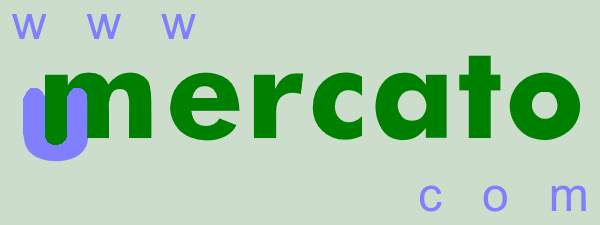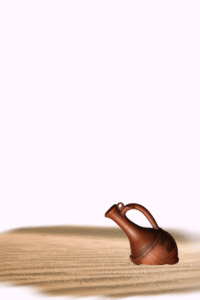If the XLS file (or ODS file) for mass input of items is obtained as a result of exporting from the database of the software used in your shop, it is possible that some columns will need to be combined to form the item name. EXAMPLE 1 ORIGINAL VIEW OF THE DATA IN THE TABLE BOOK TITLE | AUTHOR | COVER | PRICE | CURRENCY | The Selfish Gene | Richard Dawkins | softcover | . . . | . . . | The Economic Way of Thinking | Paul Heyne | hardcover | . . . | . . . | . . . | . . . | . . . | . . . | . . . |
COMBINING COLUMNS TO GET
THE ITEM NAME READY TO BE ENTERED
INTO THE DATABASE OF THE SYSTEM | = | BOOK TITLE + `, ` + AUTHOR +
` (` + COVER + `)` |
|
FINAL VIEW OF THE DATA IN THE TABLE ITEM ENGLISH NAME | PRICE | CURRENCY | The Selfish Gene, Richard Dawkins (softcover) | . . . | . . . | The Economic Way of Thinking, Paul Heyne (hardcover) | . . . | . . . | . . . | . . . | . . . |
|
EXAMPLE 2 ORIGINAL VIEW OF THE DATA IN THE TABLE NAME OF THE MEDICINE | ACTIVE INGREDIENT | FORM | PER UNIT | PIECES PER PACK | PRICE | CURRENCY | Aspirin Cardio | Acetylsalicylic acid | film-coated tablet | 300 mg | 20 | . . . | . . . | Bisoprolol | Bisoprolol | film-coated tablet | 2,5 mg | 30 | . . . | . . . | . . . | . . . | . . . | . . . | . . . | . . . | . . . |
COMBINING COLUMNS TO GET
THE ITEM NAME READY TO BE ENTERED
INTO THE DATABASE OF THE SYSTEM | = | NAME OF THE MEDICINE + ` (` + FORM + `; ` + ACTIVE INGREDIENT + `: ` + PER UNIT + `; ` + `pieces per pack: ` + PIECES PER PACK + `)` |
|
FINAL VIEW OF THE DATA IN THE TABLE ITEM ENGLISH NAME | PRICE | CURRENCY | Aspirin Cardio (film-coated tablet; Acetylsalicylic acid: 300 mg; pieces per pack: 20) | . . . | . . . | Bisoprolol (film-coated tablet; Bisoprolol: 2,5 mg; pieces per pack: 30) | . . . | . . . | . . . | . . . | . . . |
|
That is, if the file is obtained as a result of exporting from the database, it is possible that before sending the file to the administrator of the SYSTEM, you will need to perform several additional steps to form the item name: - add a column in which the concatenated string will be placed (item name); - copy the string concatenation formula to all cells in the column; - convert the resulting column to text; - delete the columns from which the data for the concatenated string was taken. The item names in the data file must not contain more than 250 characters. Item names that contain more than 250 characters are shortened to 250 characters. Before sending the file to the administrator of the SYSTEM, do not forget to convert all the table cells (including item prices) to the text format. |