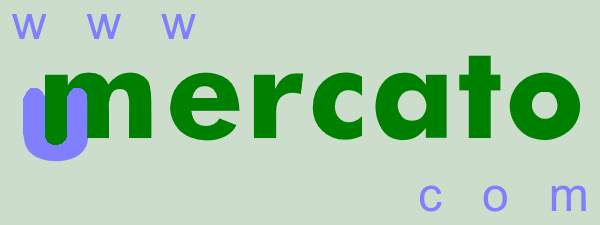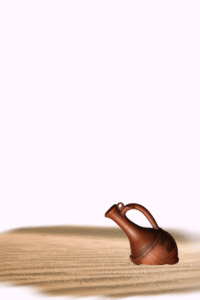|  | | ABOUT THIS SITE CREATE AN ONLINE CATALOG OF YOUR SHOP WITH THOUSANDS OF ITEMS with very little time and effort and a powerful internal site search will allow your buyers to easily find the items of interest. Therefore, the SYSTEM is primarily intended to advertise items for which images are not as important as the name and/or technical characteristics when searching (books, medicines, auto parts, etc.). |
YOU CAN QUICKLY AND FOR FREE CREATE AN ONLINE CATALOG OF YOUR SHOP if you use any inventory management software in your shop and this software allows you to export data to a spreadsheet (an XLS file or an ODS file). FOLLOW THESE THREE SIMPLE STEPS - send the file via user control panel to the administrator of the SYSTEM for mass input of items in the SYSTEM. THE ONLINE CATALOG IS READY! Also, using the `items management` control panel, it is possible - to change the properties of single items that were previously entered into the SYSTEM; - to change some properties of a group of items at the same time. |
If you have or you have a business card website without the ability to update products and prices, add your items to the SYSTEM. When clicking on such a link, the visitor of the main page of the SYSTEM will see only your items. The search will also be carried out only among your items. SPECIFY THIS LINK IN YOUR BUSINESS CARD ON `GOOGLE MAPS`, OR ON THE BUSINESS CARD WEBSITE and using the search-sorting integrated into the SYSTEM, your buyers will quickly find the item they are interested in. |
`ITEMS MANAGEMENT` CONTROL PANEL simple, intuitive, is equipped with detailed comments and a convenient search-sorting system, all panel elements are arranged on one page, the interface is adapted for both desktop computers and smartphones. |
The list of product categories is flexible and can be changed or expanded by the administrator of the SYSTEM at the request of any of the users. |
Using the SYSTEM does not require the presence of a web programmer or a qualified person responsible for online advertising among the shop`s employees. |
The SYSTEM is equipped with a search string parser. When searching for a product through the search box, the SYSTEM compares the words entered with the names and descriptions of the items in the database and offers appropriate recommendations for changing the words of the search string in order to improve the search results. |
Don`t forget, buyers are not looking for shops, but for items. And if the item of interest to the buyer is in your shop, help him find this item using the trade information SYSTEM www.umercato.com ! |
If you are a seller wishing to become a SYSTEM user, please complete the registration form on the site. The registration is fast and FREE. If you have any technical issues or any questions, proposals or complaints, you can send a message to the website administrator. ADD YOUR ITEMS TO THE SYSTEM! IT IS FAST AND FREE! | |
|  | | Add your items to the SYSTEM! It is fast and FREE! |
|
|  |  |